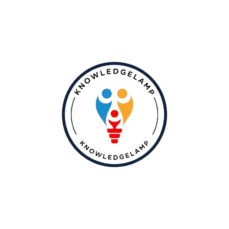Laptops have become an indispensable part of our daily lives, revolutionizing the way we work, connect, and entertain ourselves. As compact and portable computers, laptops have evolved significantly since their inception, catering to diverse needs and preferences.
From their hardware components to the array of software they run, laptops encapsulate a world of technology in a portable form. The components within a laptop, ranging from processors and memory to storage drives and display screens, harmonize to provide a versatile computing experience.
The Anatomy of Laptops
Laptops consist of intricate hardware components that power their functionality. Processors serve as the brain, while RAM acts as short-term memory. Storage drives house data, and the display screen showcases the visual output.
Within the software realm, operating systems dictate the user interface, functionality, and compatibility with various applications. Understanding the synergy between hardware and software is key to comprehending a laptop’s capabilities.
History of laptops
The history of laptops dates back to the 1970s when efforts were made to create portable computing devices. One of the earliest portable computers was the IBM 5100, introduced in 1975. However, it was quite bulky and not truly a laptop by today’s standards.
The real breakthrough came in the 1980s with the release of the Osborne 1 in 1981 and the Compaq Portable in 1983. These early models were still quite heavy and lacked the features we associate with modern laptops, but they represented significant progress in making computing more portable.
The true ancestor of today’s laptops is often considered to be the Grid Compass 1101, released in 1982. It was the first computer to feature a clamshell design, with a screen that folded down onto the keyboard, much like modern laptops. However, it was still expensive and not widely adopted.
The turning point for laptops came in the 1990s with advancements in technology, including smaller and more efficient processors, improved battery technology, and lighter materials. The release of the Apple PowerBook series in 1991 marked a significant milestone, popularizing the concept of a sleek, portable computer.
Throughout the 1990s and into the early 2000s, laptops became increasingly popular and affordable, with more manufacturers entering the market and competing to produce thinner, lighter, and more powerful devices. The introduction of Wi-Fi in the late 1990s further enhanced the portability and convenience of laptops, allowing users to connect to the internet without the need for cables.
In the 21st century, laptops have become indispensable tools for work, education, entertainment, and communication. They continue to evolve with advancements in technology, including faster processors, higher-resolution screens, longer battery life, and more compact designs. Today’s laptops come in a variety of shapes and sizes, catering to different needs and preferences, but they all share the common goal of providing portable computing power to users around the world.
Diverse Types of Laptops
The laptop market offers diverse options, including traditional laptops, ultrabooks, and 2-in-1 devices. Traditional laptops cater to general computing needs, while ultrabooks emphasize portability without compromising performance. 2-in-1 laptops provide versatility, seamlessly transitioning between laptop and tablet modes.
Decoding Laptop Specifications
When delving into laptop specifications, considerations such as the processor, RAM, storage, and display properties influence its performance. The processor dictates computing speed, while ample RAM ensures smooth multitasking. Storage options vary from traditional hard drives to faster solid-state drives (SSDs), impacting data access speed.
Advantages and Uses
The portability of laptops makes them ideal for on-the-go tasks, fostering efficiency and flexibility in various environments. From work-related activities to entertainment and creative pursuits, laptops cater to a spectrum of uses, accommodating diverse user preferences.
Laptops operate on distinct operating systems, such as Windows, macOS, and Linux. Each system offers unique features and functionalities, catering to different user preferences and requirements.
Choosing the Perfect Laptop
Selecting the right laptop involves considering factors like intended usage, budget constraints, and desired specifications. It’s essential to strike a balance between performance and affordability while aligning with personal needs.
Maintaining Your Laptop
Proper maintenance ensures longevity and optimal performance of laptops. Regular cleaning, software updates, and battery care contribute to a healthy and efficient device.
Embracing the Future
The future of laptops promises innovative technologies, such as enhanced portability, augmented reality integration, and advancements in processing power and battery life.
Conclusion
Laptops stand as versatile companions, evolving with technological advancements to cater to diverse user needs. Understanding their components, uses, and maintenance ensures a fulfilling and efficient computing experience.
Frequently Asked Questions (FAQs)
- Are laptops and notebooks the same?
- A: Laptops and notebooks generally refer to portable computers; however, notebooks tend to be smaller and lighter.
- How often should I clean my laptop?
- A: It’s advisable to clean your laptop regularly, at least once a month, to prevent dust buildup and maintain optimal performance.
- What distinguishes an Ultrabook from a traditional laptop?
-
- A: Ultrabooks prioritize portability and sleek design while maintaining high performance, often using SSDs for faster operations.
- Is it necessary to use antivirus software on my laptop?
- A: Yes, it’s crucial to have antivirus software to protect your laptop from malware and security threats.
- A: Some laptops allow for component upgrades like RAM or storage, but it depends on the model.