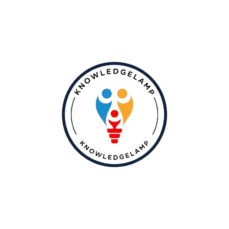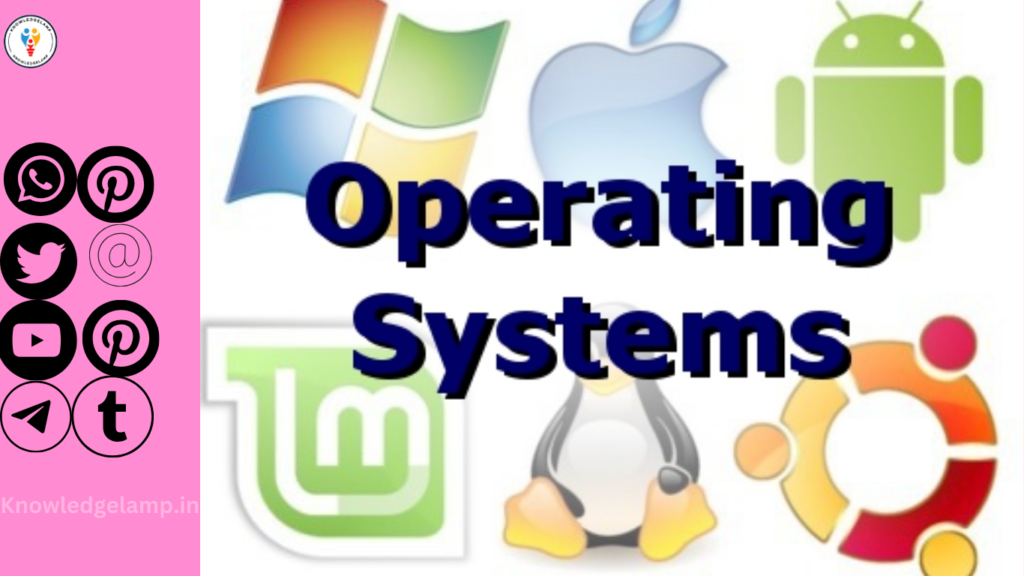
Operating systems (OS) serve as the foundation of computer systems, essential for managing hardware resources and providing a platform for running applications. These systems have evolved significantly over time, adapting to technological advancements and user needs.
Types of Operating Systems
Single-user and Multi-user OS
Operating systems can be categorized based on user accessibility. Single-user OS, as the name suggests, is designed for a single user at a time, commonly found in personal computers. In contrast, multi-user OS allows multiple users to access the system simultaneously, typical in server environments.
Single-tasking and Multitasking OS
Another classification of OS revolves around task management. Single-tasking systems handle one task at a time, while multi-tasking systems enable concurrent execution of multiple tasks, enhancing efficiency.
History Of Operating Systems
The history of operating systems dates back to the 1950s, evolving alongside the development of computers. Here’s a brief overview:
- 1950s – 1960s: Batch Processing Systems
Early computers primarily used batch processing systems, where users submitted jobs on punch cards or tape. These jobs were processed in batches by the computer, with minimal user interaction. Examples include IBM’s OS/360 and UNIVAC’s EXEC I. - 1960s – 1970s: Time-Sharing Systems
Time-sharing systems emerged, allowing multiple users to interact with a computer simultaneously. This era saw the development of operating systems like CTSS (Compatible Time-Sharing System) and Multics (Multiplexed Information and Computing Service). - 1970s – 1980s: Unix and Personal Computers
Unix, developed at Bell Labs, became influential in the 1970s. It introduced features like multi-tasking, multi-user support, and a hierarchical file system. Meanwhile, personal computers (PCs) emerged, with operating systems like CP/M and later MS-DOS (Microsoft Disk Operating System) becoming popular. - 1980s – 1990s: Graphical User Interfaces (GUIs)
The 1980s and 1990s witnessed the rise of graphical user interfaces (GUIs), allowing users to interact with computers using visual elements like windows and icons. Operating systems like Apple’s Macintosh System Software, Microsoft Windows, and later versions of Unix (e.g., Linux) introduced GUIs. - 1990s – 2000s: Windows Dominance and Mobile OS
Microsoft Windows became dominant on personal computers during this period, with versions like Windows 95, Windows XP, and Windows 7. Meanwhile, mobile operating systems like Palm OS, Symbian, BlackBerry OS, and eventually iOS and Android emerged for smartphones and tablets. - 2000s – Present: Cloud Computing and Diverse Platforms
The 2000s saw the rise of cloud computing, with operating systems evolving to support cloud-based services and virtualization. Additionally, there’s been a proliferation of operating systems across various devices, including smartphones, tablets, wearables, IoT (Internet of Things) devices, and embedded systems.
Popular Operating Systems
Several operating systems dominate the digital landscape, each catering to distinct user preferences.
Windows
Microsoft Windows remains a widely used OS globally, known for its user-friendly interface and extensive software compatibility.
macOS
Apple’s macOS is renowned for its sleek design, stability, and integration with Apple devices, appealing primarily to creative professionals.
Linux
Linux, an open-source OS, is favored for its customization, security, and robustness, commonly used in servers and by tech enthusiasts.
Mobile Operating Systems
Mobile devices rely on operating systems such as Android and iOS, offering intuitive interfaces and diverse application ecosystems.
Components of an Operating System
An OS comprises several integral components:
Kernel
The kernel acts as the core of the OS, managing system resources and facilitating communication between hardware and software.
User Interface
User interfaces, ranging from graphical to command-line interfaces, allow users to interact with the system effectively.
File System
The file system organizes and stores data on storage devices, ensuring efficient data retrieval and management.
Functions of an Operating System
Operating systems perform various crucial functions:
Memory Management
They manage system memory, allocating resources to running programs and optimizing memory usage.
Process Management
OSs oversee processes, scheduling tasks, and ensuring efficient utilization of the CPU.
Device Management
They control peripheral devices, enabling communication between hardware components and applications.
Operating System Interactions
OSs facilitate seamless interactions between hardware and software, enabling applications to access and utilize hardware resources effectively. Additionally, they provide users with interfaces to interact with the system and applications.
Importance of Operating Systems
Operating systems play a pivotal role in enhancing user experience by providing a platform for application execution, ensuring smooth system operation, and managing hardware resources effectively.
Challenges and Developments in Operating Systems
Despite their advancements, operating systems face challenges, particularly concerning security. Continuous developments focus on addressing vulnerabilities and improving system performance.
Future of Operating Systems
Predictions suggest that operating systems will witness significant transformations, driven by emerging technologies like artificial intelligence and quantum computing. These innovations are expected to revolutionize system functionalities and user interactions.
Conclusion
Operating systems serve as the backbone of computing devices, orchestrating hardware and software interactions to deliver seamless user experiences. As technology evolves, operating systems continue to adapt, shaping the future of digital landscapes.
FAQs About Operating Systems
1. What are some examples of embedded operating systems?
Embedded OSs include those in devices like ATMs, smart TVs, and industrial machines, such as VxWorks and ThreadX.
2. Can I install multiple operating systems on one computer?
Yes, through methods like dual-booting or using virtualization software like VMware or VirtualBox.
3. How do operating systems ensure data security?
OSs implement security measures like user authentication, encryption, and access control to protect data.
4. What role does the GUI play in operating systems?
Graphical User Interfaces provide an intuitive way for users to interact with the operating system and applications.
5. Are there specialized operating systems for gaming consoles?
Yes, gaming consoles often have proprietary operating systems optimized for gaming performance and functionalities.