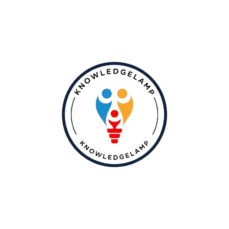Introduction
A Canva is a versatile online graphic design platform that allows users to create various types of visual content such as presentations, social media graphics, posters, flyers, invitations, and more. It offers a user-friendly interface with drag-and-drop functionality, pre-designed templates, customizable elements, and a wide range of images, icons, fonts, and other design resources. Canva is popular among individuals, businesses, educators, and organizations for its accessibility and ease of use in creating professional-looking designs without the need for extensive design skills or software expertise.
History of Canva
Canva, the widely-used graphic design platform, has a fascinating history that traces back to its founding in 2012 by Melanie Perkins, Cliff Obrecht, and Cameron Adams. The concept for Canva originated when Melanie Perkins was teaching graphic design at the University of Western Australia and noticed the challenges students faced in learning complex design software.
Founding and Early Development (2012-2013):- Melanie Perkins, along with Cliff Obrecht and Cameron Adams, launched Canva with the vision of simplifying graphic design for non-designers. The initial version of Canva focused on providing an easy-to-use interface with drag-and-drop functionality, allowing users to create basic designs without the need for extensive design skills.
Initial Funding and Growth (2014-2015):- In 2014, Canva secured its first major round of funding, raising $3 million in a seed round led by Matrix Partners and other investors. This funding enabled Canva to accelerate its growth and expand its team. By 2015, Canva had surpassed 2 million users and was rapidly gaining traction in the design industry.
Expansion and Partnerships (2016-2017):- Canva continued to expand its offerings by introducing new features such as presentations, social media graphics, and poster designs. The platform also forged partnerships with companies like HubSpot and Dropbox, integrating Canva into their platforms to provide users with seamless design capabilities.
Global Reach and User Growth (2018-2019):- Canva experienced significant international expansion during this period, with the platform being translated into multiple languages to cater to a global user base. The introduction of the Canva for Education program further boosted its growth, making the platform accessible to students and educators worldwide.
Enterprise Solutions and Monetization (2020-present):- Canva launched enterprise solutions tailored to the needs of large organizations, offering advanced features such as brand management tools, team collaboration, and administrative controls. Additionally, Canva introduced premium subscription plans and a marketplace where users can purchase premium graphics, templates, and photos.
Throughout its history, Canva has remained committed to its mission of democratizing design and empowering users to create professional-quality graphics with ease. The platform’s intuitive interface, extensive library of templates and assets, and focus on user experience have cemented its position as one of the leading graphic design tools in the industry. As Canva continues to innovate and expand its capabilities, its impact on the design world is likely to continue growing.
How Canva Works:-
Canva is a user-friendly graphic design platform that allows individuals and businesses to create a wide range of visual content, including presentations, social media graphics, posters, flyers, and more. Here’s how Canva works:
- Sign Up:- Users can sign up for a Canva account for free using their email address or by connecting through Google or Facebook. Canva offers both free and premium subscription plans with additional features and assets for paid users.
- Choose a Template or Start From Scratch:- Upon logging in, users are presented with a variety of design templates categorized by type (e.g., presentations, social media posts, marketing materials). Users can choose a template that best fits their needs or start with a blank canvas.
- Customize Designs:- Once a template is selected or a blank canvas is opened, users can customize their designs using Canva’s intuitive drag-and-drop interface. They can add text, images, illustrations, icons, shapes, and other elements to their design by simply dragging them onto the canvas. Canva provides a vast library of free and premium assets that users can use to enhance their designs.
- Edit and Format:- Canva offers a range of editing and formatting options to customize the appearance of text, images, and other elements. Users can change fonts, colors, sizes, alignments, and styles to achieve the desired look for their designs. They can also crop, resize, rotate, and layer elements to create complex compositions.
- Upload Your Own Assets:- In addition to using the assets provided by Canva, users can upload their own images, logos, and other graphics to incorporate into their designs. This feature allows for greater personalization and brand consistency.
- Collaborate and Share:- Canva offers collaboration tools that enable users to work on designs together in real-time. Users can share their designs with team members or collaborators, invite them to edit or comment on the designs, and track changes made by different users. Designs can be shared via a link, downloaded as image files (e.g., PNG, JPG), or printed directly from the platform.
- Access Across Devices:- Canva is available on both desktop and mobile devices, allowing users to create and edit designs seamlessly across different platforms. Canva offers web-based applications for desktop computers and mobile apps for iOS and Android devices, ensuring users can design on the go.
- Save and Organize Designs:- Users can save their designs within Canva’s cloud-based storage system, making it easy to access and edit them from any device with an internet connection. Canva also offers organizational features such as folders and tags to help users manage their designs efficiently.
Canva offers a range of features specifically tailored to meet the needs of businesses, making it a valuable tool for organizations of all sizes. Here’s how
Canva for businesses works:-
Brand Kit:- Canva’s Brand Kit feature allows businesses to establish and maintain a consistent brand identity across all their designs. Users can upload their company logos, custom fonts, and brand colors to ensure that all designs align with their brand guidelines.
Templates and Designs:- Canva provides businesses with access to a vast library of professionally designed templates for various types of marketing collateral, including social media graphics, presentations, posters, flyers, business cards, and more. These templates can be customized with the company’s branding and messaging.
Collaboration Tools:- Canva offers collaboration features that enable team members to work together on designs in real-time. Users can share designs with team members, invite them to collaborate, and leave comments or suggestions directly within the platform. This streamlines the design review and approval process, facilitating smoother collaboration among team members.
Custom Templates:- Businesses can create custom templates within Canva to standardize the design of specific types of documents or marketing materials. Custom templates can include predefined layouts, branding elements, and placeholder text, making it easy for team members to create consistent and professional-looking designs.
Content Planning and Scheduling:- Canva offers content planning and scheduling features that allow businesses to plan and schedule their social media posts directly within the platform. Users can create and schedule posts for multiple social media platforms, including Facebook, Instagram, Twitter, LinkedIn, and Pinterest, helping businesses maintain a consistent and engaging social media presence.
Analytics and Reporting:- Canva provides businesses with analytics and reporting tools to track the performance of their designs and campaigns. Users can monitor metrics such as engagement, click-through rates, and conversions to gain insights into the effectiveness of their marketing efforts and make informed decisions about future design and content strategies.
Integration with Other Tools:- Canva integrates with a variety of other tools and platforms commonly used by businesses, including social media management tools, project management software, and email marketing platforms. This seamless integration allows businesses to streamline their workflows and incorporate Canva into their existing processes.
Enterprise Solutions:- Canva offers enterprise solutions for larger organizations with additional features such as centralized management, advanced security options, and dedicated support. These solutions are designed to meet the unique needs of enterprise customers and provide scalability and flexibility as businesses grow.
Canva’s Impact on Social Media:-

The Evolution of Canva:-
Canva, the popular graphic design platform, has undergone a remarkable evolution since its inception in 2012. Founded by Melanie Perkins, Cliff Borscht, and Cameron Adams, Canva started as a tool primarily focused on enabling non-designers to create visually appealing graphics easily and quickly. Its initial version provided users with a simple drag-and-drop interface and a library of templates, fonts, and images to work with.
Over the years, Canva has expanded its offerings and capabilities, positioning itself as a comprehensive design platform suitable for individuals, businesses, and educational institutions alike. Some key milestones in the evolution of Canva include:
Expansion of Features:- Canva gradually added a wide range of features beyond basic graphic design, including presentations, social media graphics, posters, flyers, and more. This expansion allowed users to create diverse types of content using the same intuitive interface.
Collaboration Tools:- Recognizing the importance of collaboration in design projects, Canva introduced features that enable real-time collaboration among team members. This includes the ability to share designs, leave comments, and work on projects simultaneously with others.
Integration with Stock Libraries:- To provide users with a richer pool of resources, Canva integrated with stock photo and illustration libraries, allowing users to access millions of high-quality images and graphics directly within the platform.
Brand Kit and Customization:- Canva introduced the Brand Kit feature, which enables businesses to upload their logos, fonts, and color palettes, ensuring consistency across all their designs. This feature caters to the needs of companies looking to maintain a strong brand identity.
Education and Training:- Canva recognized the importance of education in empowering users to make the most of its platform. It introduced educational resources, tutorials, and design courses to help users improve their design skills and create more compelling content.
Mobile App Development:- Canva expanded its reach by launching mobile apps for both iOS and Android devices, allowing users to create and edit designs on the go. The mobile apps offer a subset of features available on the web platform but are optimized for smaller screens and touch interactions.
Enterprise Solutions:- In addition to serving individual users and small businesses, Canva introduced enterprise solutions tailored to the needs of large organizations. These solutions offer features such as centralized management, advanced security options, and dedicated support.
Internationalization and Localization:- Canva expanded its presence globally by localizing its platform in multiple languages and tailoring its content to suit different cultural contexts. This made Canva accessible to users around the world, further fueling its growth.
Conclusion:-
In conclusion, Canva has revolutionized the world of graphic design by providing users with an intuitive and powerful platform to create stunning visual content effortlessly. From its humble beginnings as a simple drag-and-drop tool, Canva has evolved into a comprehensive design platform that caters to individuals, businesses, and educational institutions worldwide. With its vast library of templates, assets, and collaboration tools, Canva empowers users of all skill levels to unleash their creativity and bring their ideas to life.
As Canva continues to innovate and expand its offerings, it remains committed to its mission of democratizing design and making it accessible to everyone. Whether you’re a small business owner looking to create professional marketing materials, a student working on a class project, or a large enterprise in need of brand management solutions, Canva has the tools and features to meet your needs.
FAQs (Frequently Asked Questions):–
1.Is Canva free to use?
Yes, Canva offers a free version with basic features and assets. However, it also offers premium subscription plans with additional features and access to premium content.
2.Can I use Canva for commercial purposes?
Yes, Canva can be used for commercial purposes, but certain restrictions may apply depending on the type of content and the license agreement. It’s always a good idea to review Canva’s terms of use and licensing agreements for clarification.
3.Can I collaborate with others on Canva?
Yes, Canva offers collaboration features that allow multiple users to work on designs together in real-time. Users can share designs with team members, invite them to collaborate, and leave comments or suggestions directly within the platform.
4.Can I download my designs from Canva?
Yes, users can download their designs from Canva in various formats, including PNG, JPG, PDF, and more. Canva also offers options for printing designs directly from the platform.
5.Does Canva offer support and resources for beginners?
Yes, Canva provides a range of support resources for beginners, including tutorials, guides, and design courses. Additionally, Canva’s customer support team is available to assist users with any questions or issues they may encounter.
6.Is Canva available on mobile devices?
Yes, Canva offers mobile apps for both iOS and Android devices, allowing users to create and edit designs on the go. The mobile apps offer a subset of features available on the web platform but are optimized for smaller screens and touch interactions.